Boosting Coding Productivity by Leveraging AI based GitHub Copilot Effectively
Introduction
In today's dynamic landscape of software development there is a critical need to increase developer productivity and optimise workflows. GitHub Copilot uses machine learning to analyse code in real-time and give developers recommendations right away while they're writing. GitHub Copilot predicts and finishes entire lines or blocks of code by comprehending the context of the code being written, greatly speeding up the development process. Powered by OpenAI's Codex, GitHub Copilot is a cutting-edge code completion tool that has changed the game for developers. Using a real-world Java code sample as an example, this blog post will explore GitHub Copilot. We'll show you how GitHub Copilot can be effectively used in different situations by simplifying and improving the provided code examples.
Understanding GitHub Copilot:
GitHub Copilot is a clever code companion that is easily incorporated into well-known code editors, such as Visual Studio Code. Copilot is an indispensable tool for developers of all skill levels. It is trained on a wide dataset from public code repositories and evaluates your coding context to give pertinent code suggestions.
GitHub Copilot's Framework Operations:
Training Data: A wide range of programming languages and coding scenarios obtained from public repositories provide Copilot with its intelligence.
Context Analysis: To produce contextually relevant code suggestions, Copilot analyses the context as you type, including variable names, function signatures, and comments.
Code Generation: By anticipating your coding intent and drastically lowering the cognitive strain related to grammar and organisation, Copilot proposes code completions, complete lines, or blocks of code.
Natural Language Understanding: Copilot decodes natural language comments so you may use them to express your coding objectives and create the relevant code, which speeds up the prototyping process.
Multi-Language Support: Copilot guarantees a consistent and effective coding experience across multiple projects by supporting a wide range of programming languages.
Set up GitHub In IntelliJ IDEA, copilot:
Launch IntelliJ IDEA:
- Start your computer's IntelliJ IDEA programme.
Go to the Plugin Marketplace:
- Select File -> Settings (on macOS, select IntelliJ IDEA -> Preferences).
- Open the Settings/Preferences dialogue box and select Plugins.
- Look up GitHub Copilot online:
- Click the Marketplace tab in the Plugins dialogue box.
- Type GitHub Copilot into the search field.
Set up GitHub Copilot:
- Look through the search results for the GitHub Copilot plugin.
- To install the plugin, click the Install button.
- Turn IntelliJ IDEA back on:
Launch a fresh or ongoing project:
GitHub You might be prompted by Copilot to log into GitHub in order to authorise the plugin. To finish the authorization process, adhere to the on-screen directions.
For Students: GitHub Copilot is Free!
If you're a student, rejoice! GitHub Copilot is available for free, providing an excellent opportunity to enhance your coding skills and productivity.
The Code Snippet: createOrder Function
Let's now examine a sample of Java code that uses the createOrder function. This method, which is equipped with strong error-handling capabilities, creates orders by submitting an HTTP POST request to a given URL.
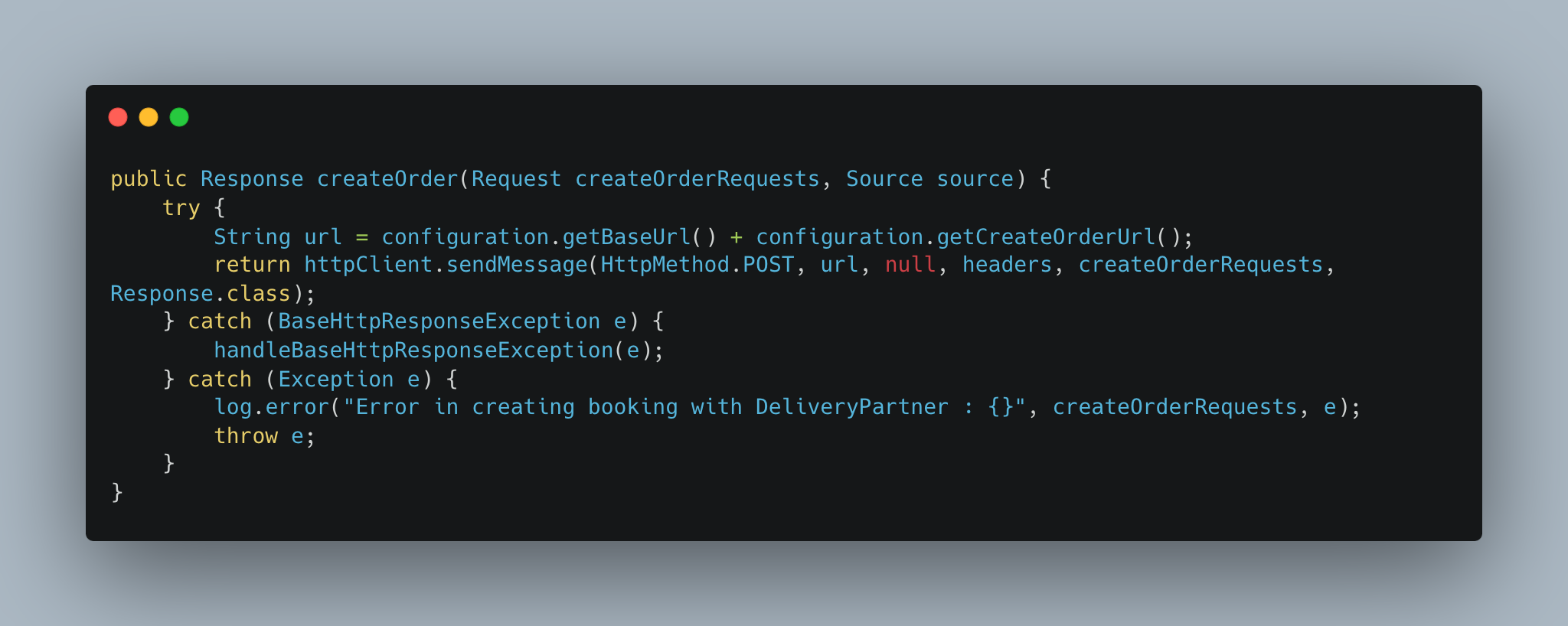
Leveraging GitHub Copilot for Code Expansion:
Scenario 1: Comprehensive Error Handling
GitHub Copilot is a great tool for improving error-handling systems. It makes suggestions for enhancements like adding a custom exception and creating a more detailed error message.
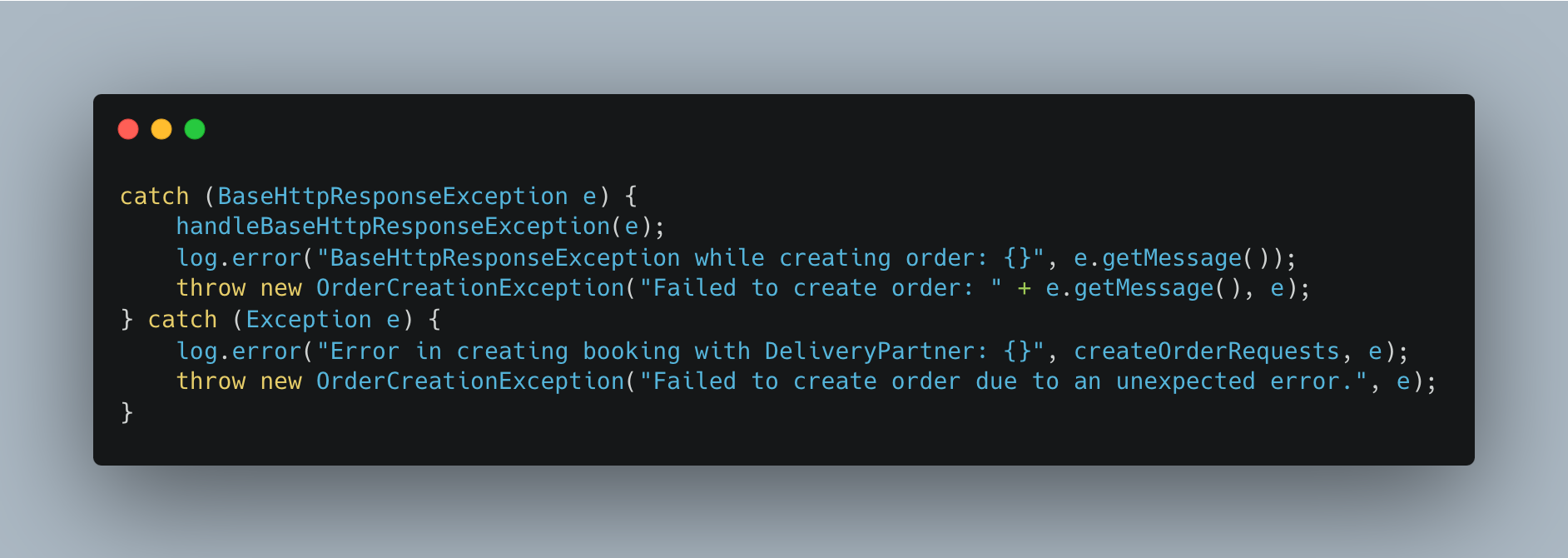
Scenario 2: Logging Enhancements
GitHub Copilot aids in elevating logging practices within the createOrder function, enhancing transparency during debugging and monitoring.
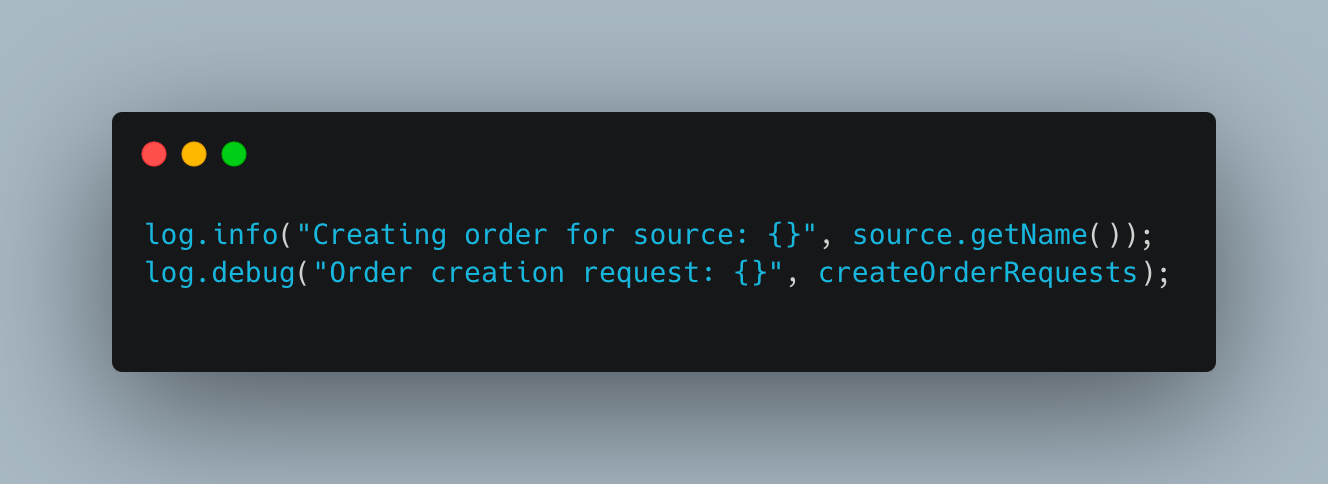
Scenario 3: Input Validation
By utilising Copilot, we improve the createOrder function by adding input validation to make sure that all necessary parameters are supplied.
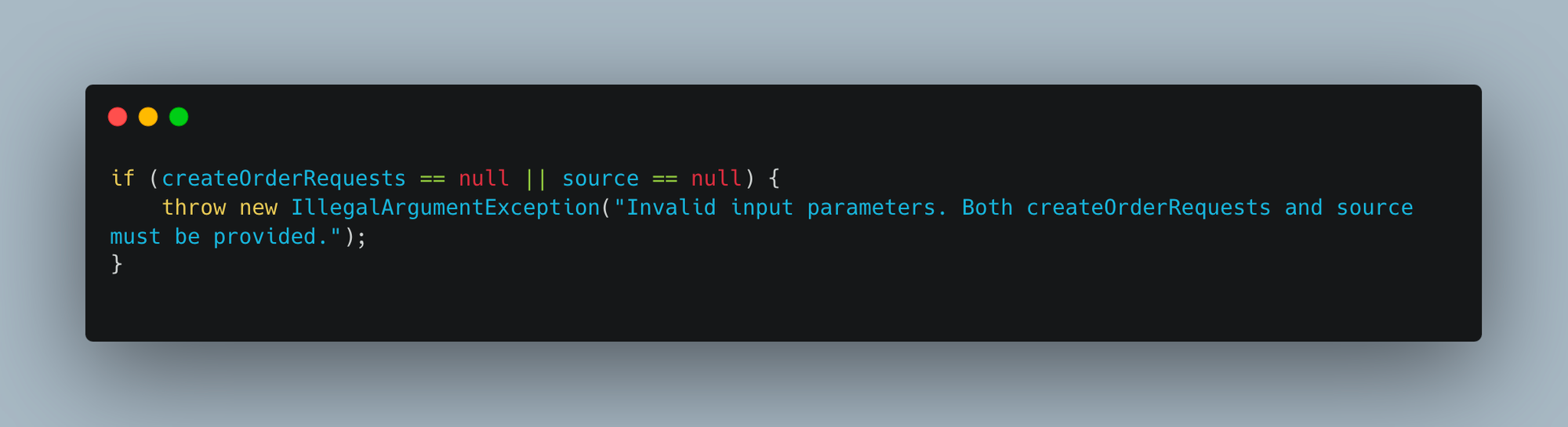
Scenario 4: Conditional Retry Logic
GitHub Copilot streamlines the implementation of conditional retry logic, enhancing the code with a retry mechanism for specific error scenarios.
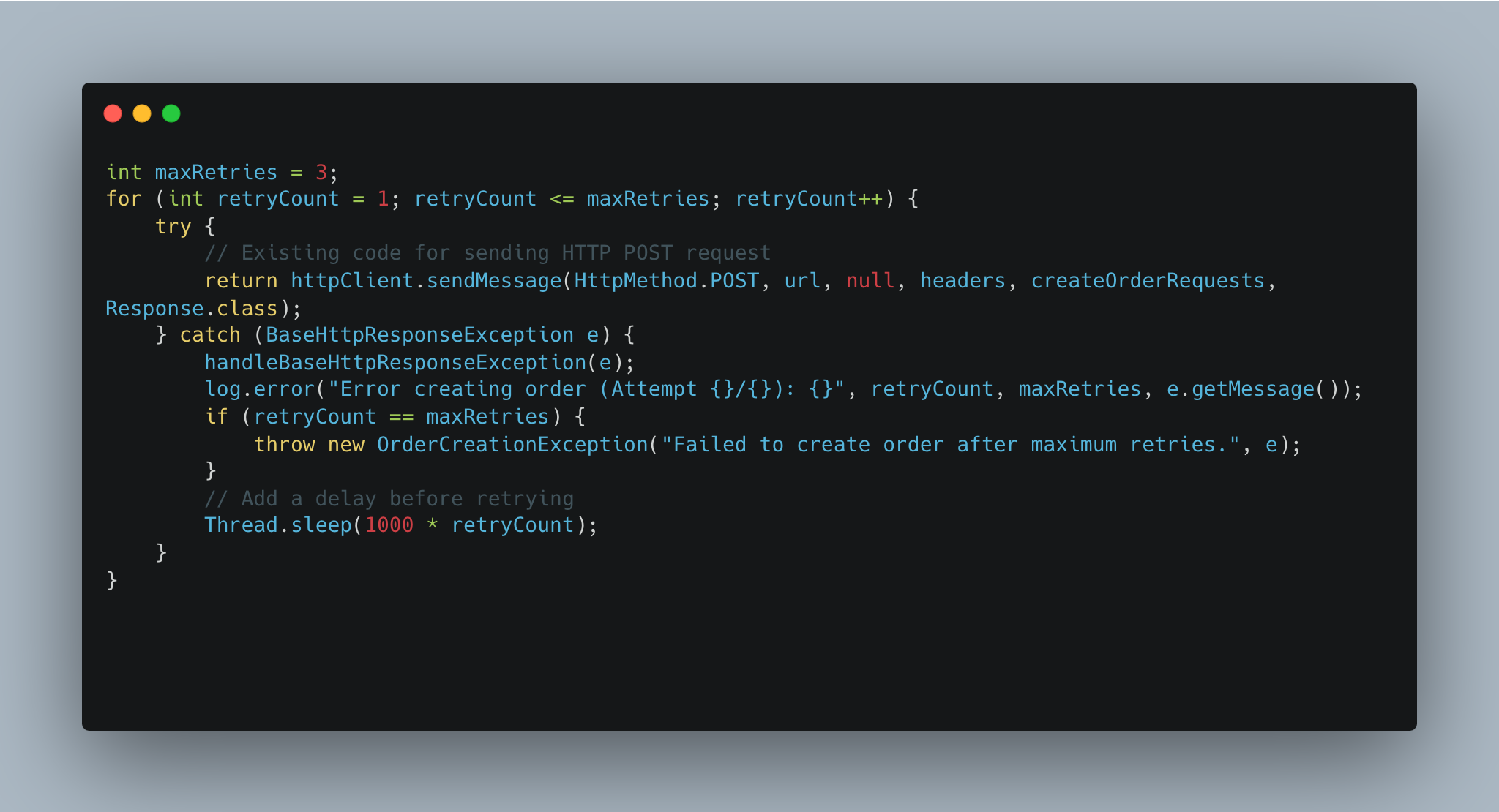
Scenario 5: Asynchronous Processing
Order creation can now be done asynchronously thanks to the help of GitHub Copilot, which improves the code.
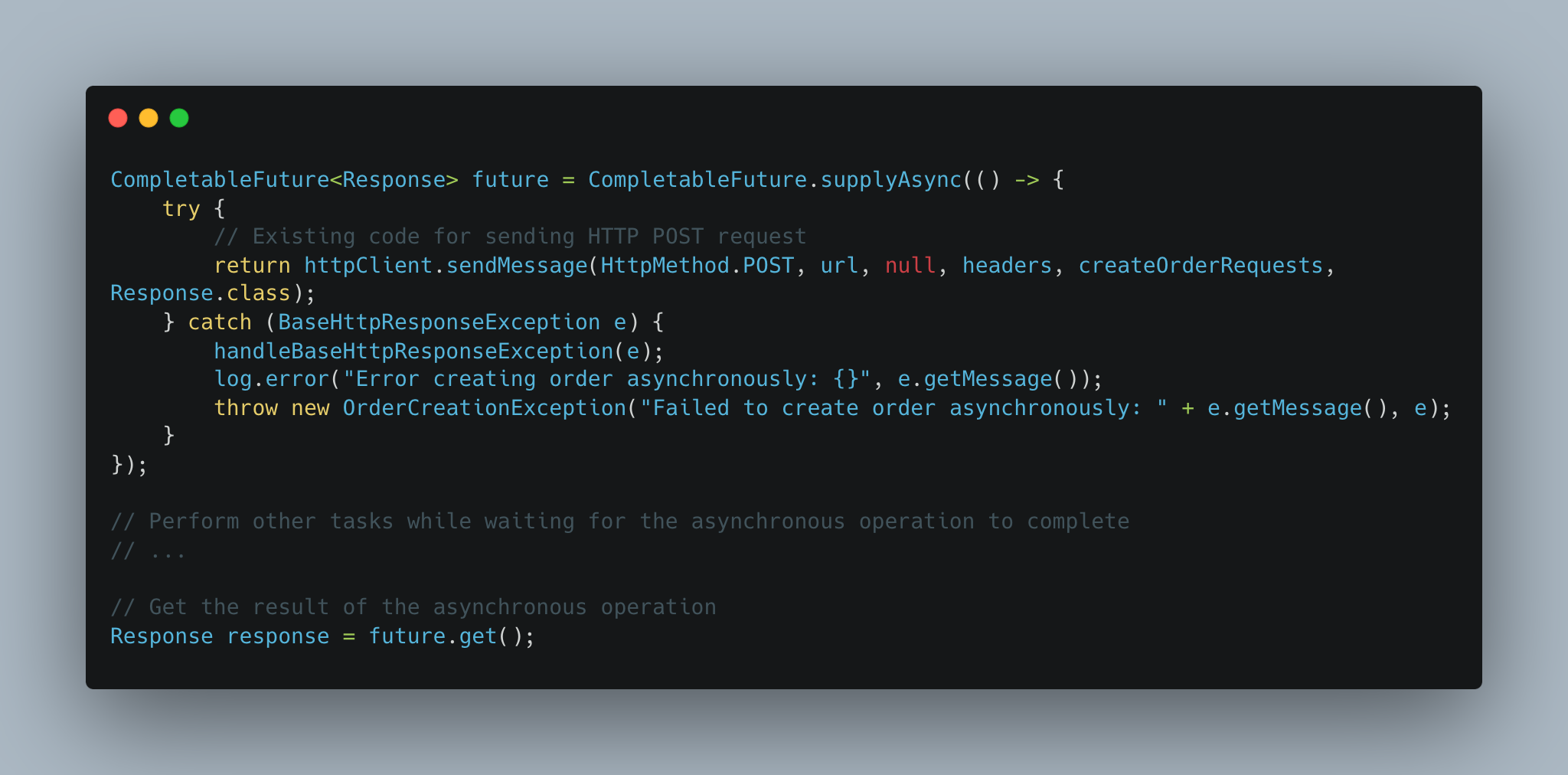
Scenario 6: Unit Testing
GitHub Copilot serves as a valuable tool for producing boilerplate code for unit tests, thereby offering a framework for thorough testing procedures.
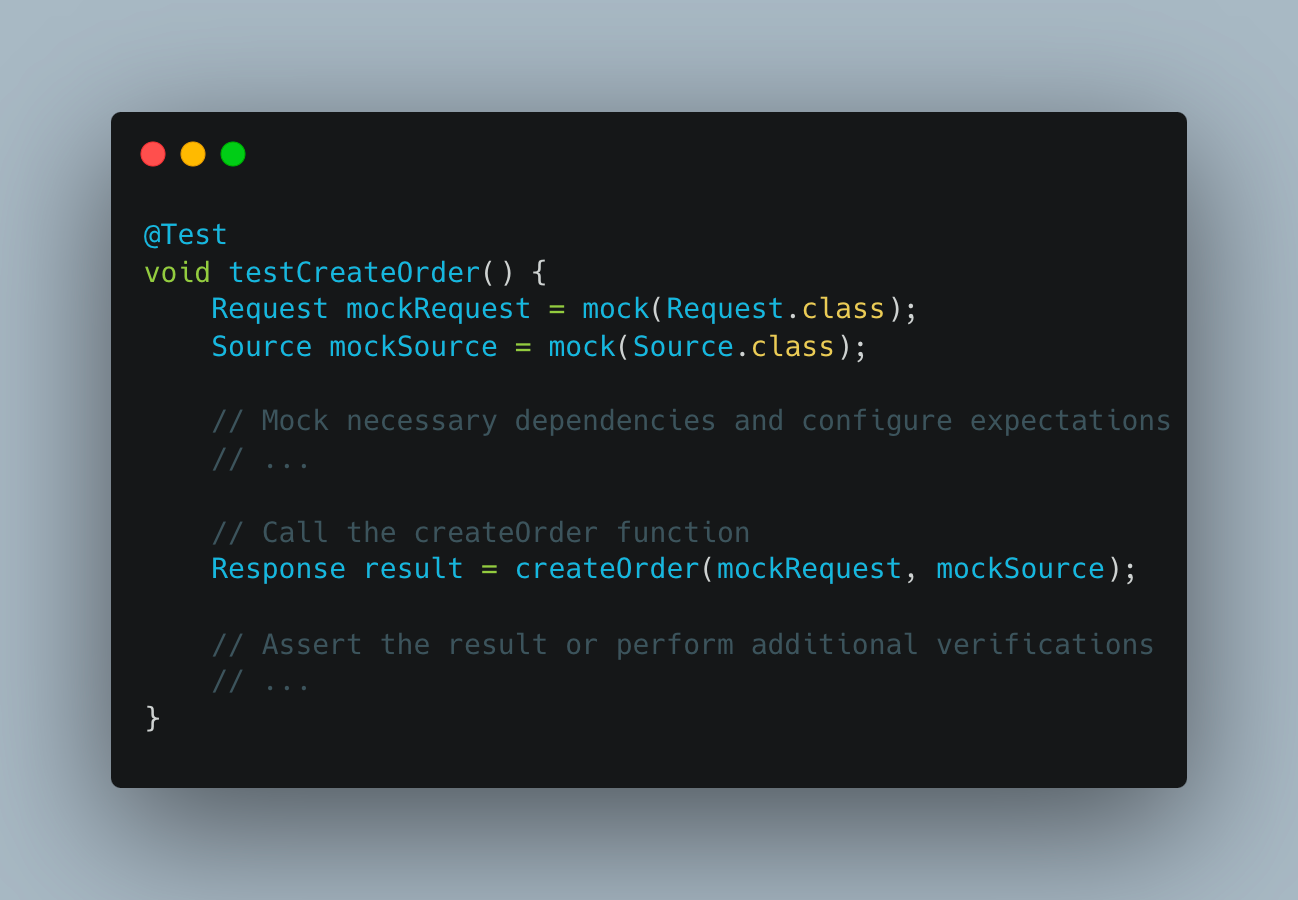
Key Learnings and Cautions with GitHub Copilot:
Best Practices and Code Quality:
- Examine Copilot recommendations closely to ensure that coding standards are followed.
- Consider the effects on the quality of the code before accepting suggestions at face value.
Implications for Security:
- The code that Copilot recommends is based on publicly accessible code, which may or may not take security best practices into account. When working with sensitive code, developers must exercise caution and make sure that security precautions are properly put in place.
- Don't use Copilot on parts of your codebase that are security-sensitive without first doing a thorough review.
Over-Reliance and Understanding:
- Copilot should be used as a learning and support tool, not as a replacement for programming knowledge.
- Maintain a deep understanding of the code being written.
Misunderstanding the Context:
- Examine Copilot's recommendations carefully, and make sure your comments are clear to prevent misunderstandings.
- Verify alignment with the goals of the developer.
Code Evaluation and Cooperation:
- Review the code produced by Copilot in detail.
- Promote candid dialogue and open communication among team members.
Conclusion:
All things considered, GitHub Copilot is a game-changing tool for developers that helps them create code more effectively by working together. Its capacity to recommend and initiate code snippets is indicative of a significant advancement in coding technology and highlights the possibility of amicable human-computer cooperation. Although it speeds up the coding process, it must be used carefully to adhere to project-specific requirements and best practises. GitHub Copilot represents a major step towards increasing productivity and encouraging creativity in software development. This integration should expedite development, preserve the accuracy of the code, and strengthen our team.
References
Join Us
Scalability, reliability and maintainability are the three pillars that govern what we build at Halodoc Tech. We are actively looking for engineers at all levels and if solving hard problems with challenging requirements is your forte, please reach out to us with your resume at careers.india@halodoc.com.
About Halodoc
Halodoc is the number 1 all around Healthcare application in Indonesia. Our mission is to simplify and bring quality healthcare across Indonesia, from Sabang to Merauke. We connect 20,000+ doctors with patients in need through our Tele-consultation service. We partner with 3500+ pharmacies in 100+ cities to bring medicine to your doorstep. We've also partnered with Indonesia's largest lab provider to provide lab home services, and to top it off we have recently launched a premium appointment service that partners with 500+ hospitals that allow patients to book a doctor appointment inside our application. We are extremely fortunate to be trusted by our investors, such as the Bill & Melinda Gates Foundation, Singtel, UOB Ventures, Allianz, GoJek, Astra, Temasek, and many more. We recently closed our Series D round and in total have raised around USD$100+ million for our mission. Our team works tirelessly to make sure that we create the best healthcare solution personalised for all of our patient's needs, and are continuously on a path to simplify healthcare for Indonesia.
